Instalación de Drupal en un directorio
Tengo instalado Drupal 4.7.4 en un directorio con el mismo nombre, en el dominio :
www.kuvik.com/drupal-4.7.4
y estaba experimentado con las Alias de Url para hacer mas legible el sitio y tenerlo mejor optimizado para los buscadores, y el problema que veo es que cuando inserto el alias, no puedo "mapear" el dierctorio, el cual siempre me aparece en la url. ejemplo:
http://www.kuvik.com/drupal-4.7.4/padre-rico-padre-pobre
hay alguna manera de solucionar esto? y que no aparezca "drupal-4.7.4" o se que quede
http://www.kuvik.com/padre-rico-padre-pobre
Gracias. Saludos.

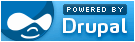 Drupal es un muy potente y flexible gestor de contenidos que permite a individuos, empresas y comunidades de usuarios la publicación, gestión y organización de una gran variedad de contenidos en un sitio web.
Drupal es un muy potente y flexible gestor de contenidos que permite a individuos, empresas y comunidades de usuarios la publicación, gestión y organización de una gran variedad de contenidos en un sitio web.
ifanlo
Lun, 06/11/2006 - 07:02
Enlace permanente
¿Alguien que domine mod_rewrite?
Hola, Bace!
Lo que deseas se puede hacer con directivas para el módulo mod_rewrite del Apache, que se pueden incluir en el archivo .htaccess del sitio.
Puedes ver ejemplos de esas directivas al final del archivo .htaccess que encontrarás en el directorio drupal-4.7.4 de tu instalación.
Lamentablemente, es un tema que excede mi dominio, así que alguna vez que lo he usado ha sido a base de copiar y pegar de alguna "receta" que encuentro.
Si aparece alguien que domine el tema, igual nos ilumina un poco.
O busca información sobre el tema en google
Salud,
--
"Sólo el conocimiento nos hace libres"
--
Consultoría y Formación en software libre
Ofimática y software libre
bace
Lun, 06/11/2006 - 08:25
Enlace permanente
ok...
Gracias ifanlo, vamos a ver como lo puedo solucionar... saludos
BACE
Calzado Femeneino
www.e-bace.com
kuvik
Conocimientos Rentables
www.kuvik.com
bace
Mié, 08/11/2006 - 04:28
Enlace permanente
Sigo sin poder solucionarlo...
El domino con el que estoy trabajando es:
www.kuvik.com
e instalé drupal en
www.kuvik.com/drupal-4.7.4
y todas las url me quedan
http://www.kuvik.com/drupal-4.7.4/libertad-financiera.html
y yo desearía que quedaran
http://www.kuvik.com/libertad-financiera.html
hay alguna posibilidad de hacer esto?
mi archivo .httacces es el siguiente:
-------------------------------------------------------------------------------------------------------------------------
#
# Apache/PHP/Drupal settings:
#
# Protect files and directories from prying eyes.
<FilesMatch "(\.(engine|inc|install|module|sh|.*sql|theme|tpl(\.php)?|xtmpl)|code-style\.pl|Entries.*|Repository|Root)$">
Order deny,allow
Deny from all
</FilesMatch>
# Set some options.
Options -Indexes
Options +FollowSymLinks
# Customized error messages.
ErrorDocument 404 /drupal-4.7.4/index.php
# Set the default handler.
DirectoryIndex index.php
# Override PHP settings. More in sites/default/settings.php
# but the following cannot be changed at runtime.
# PHP 4, Apache 1
<IfModule mod_php4.c>
php_value magic_quotes_gpc 0
php_value register_globals 0
php_value session.auto_start 0
</IfModule>
# PHP 4, Apache 2
<IfModule sapi_apache2.c>
php_value magic_quotes_gpc 0
php_value register_globals 0
php_value session.auto_start 0
</IfModule>
# PHP 5, Apache 1 and 2
<IfModule mod_php5.c>
php_value magic_quotes_gpc 0
php_value register_globals 0
php_value session.auto_start 0
</IfModule>
# Reduce the time dynamically generated pages are cache-able.
<IfModule mod_expires.c>
ExpiresByType text/html A1
</IfModule>
# Various rewrite rules.
<IfModule mod_rewrite.c>
RewriteEngine on
# If your site can be accessed both with and without the prefix www.
# you can use one of the following settings to force user to use only one option:
#
# If you want the site to be accessed WITH the www. only, adapt and uncomment the following:
# RewriteCond %{HTTP_HOST} !^www\.example\.com$ [NC]
# RewriteRule .* http://www.example.com/ [L,R=301]
#
# If you want the site to be accessed only WITHOUT the www. , adapt and uncomment the following:
# RewriteCond %{HTTP_HOST} !^example\.com$ [NC]
# RewriteRule .* http://example.com/ [L,R=301]
# Modify the RewriteBase if you are using Drupal in a subdirectory and
# the rewrite rules are not working properly.
# RewriteBase /drupal-4.7.4
# Rewrite old-style URLs of the form 'node.php?id=x'.
#RewriteCond %{REQUEST_FILENAME} !-f
#RewriteCond %{REQUEST_FILENAME} !-d
#RewriteCond %{QUERY_STRING} ^id=([^&]+)$
#RewriteRule node.php index.php?q=node/view/%1 [L]
# Rewrite old-style URLs of the form 'module.php?mod=x'.
#RewriteCond %{REQUEST_FILENAME} !-f
#RewriteCond %{REQUEST_FILENAME} !-d
#RewriteCond %{QUERY_STRING} ^mod=([^&]+)$
#RewriteRule module.php index.php?q=%1 [L]
# Rewrite current-style URLs of the form 'index.php?q=x'.
RewriteCond %{REQUEST_FILENAME} !-f
RewriteCond %{REQUEST_FILENAME} !-d
RewriteRule ^(.*)$ index.php?q=$1 [L,QSA]
</IfModule>
# $Id: .htaccess,v 1.73 2006/04/14 09:08:26 killes Exp $
---------------------------------------------------------------------------------------------------------------------------
Si alguien me puede ayudar, se lo agradezco, ya que estoy parado con la construcción del sitio.
No quiero seguír sin saber como solucionar este tema... si no hay manera de solucionarlo, voy a volver a instalar todo nuevamente, pero no en un directorio, sino en el dominio www.kuvik.com
Muchisimas Gracias
BACE
Calzado Fmeneino
www.e-bace.com
kuvik
Conocimientos Rentables
www.kuvik.com